@Crypto — The cryptocurrency Slack bot you can’t live without
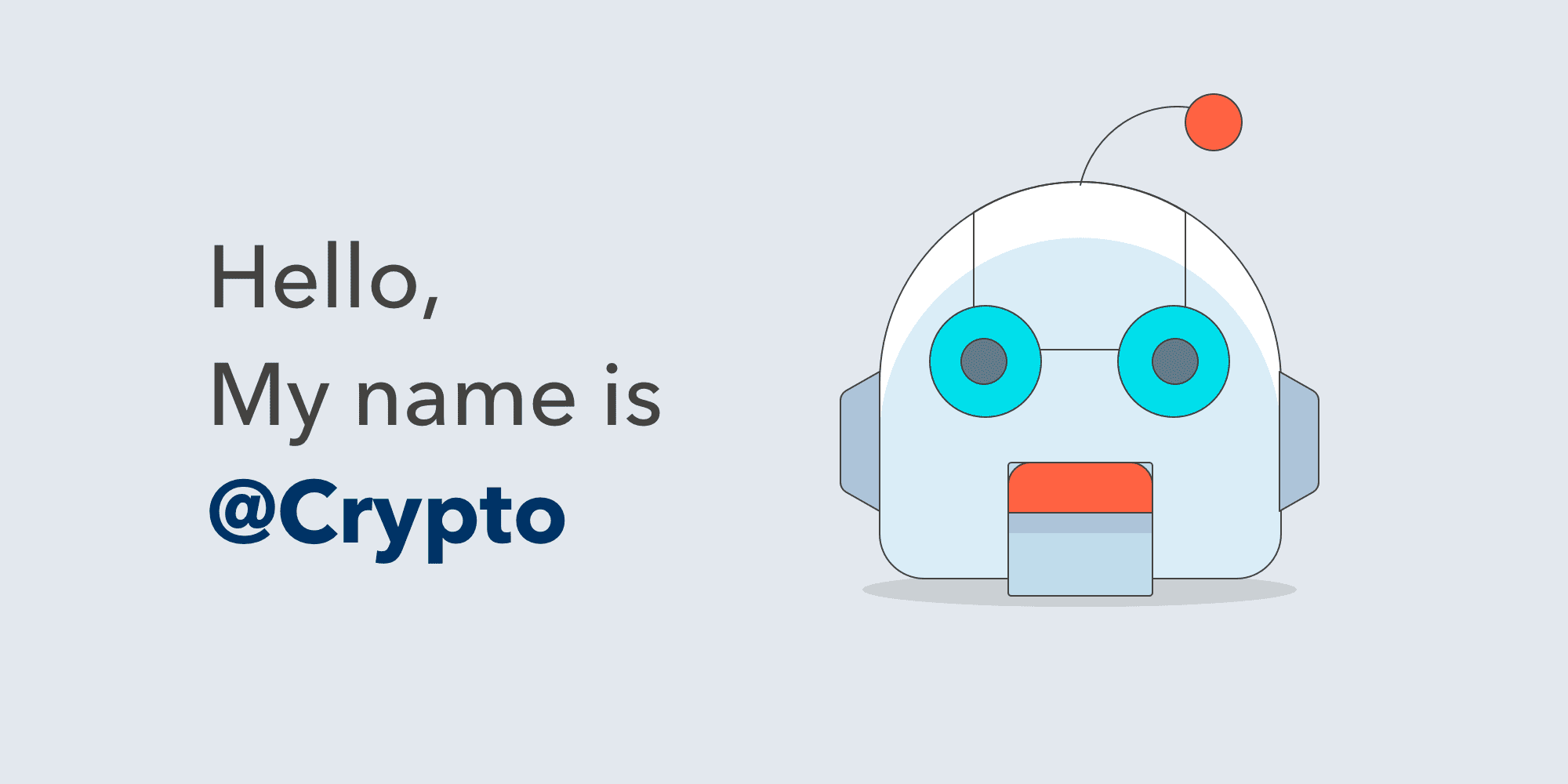
How do you get cryptocurrency information without leaving slack? How can you share the current price of your favorite token to a friend?
Today we’re excited to announce @crypto — a new product from the team at Amberdata.io. This is a free service that enables collaborative real time discussion for traders, investors, developers & curious cryptocurrency enthusiasts. Starting today, you can add “@Crypto” to your slack, and use simple commands to interact & share! View the App Page in slack here.
How do I get started?
- Go to the “@Crypto” install page here
- Click the “Add to Slack” button
- Click “Allow”, enabling “@Crypto” to be used within Slack channels
- Start using “@Crypto” by simply mentioning “@Crypto” within a channel!
If you need help, simply ask! Type “@Crypto help”
What features are included?
View the full list of features here —
- Tokens — Get price information for a token

2. Tickers — Get an exchange summary for a trading pair
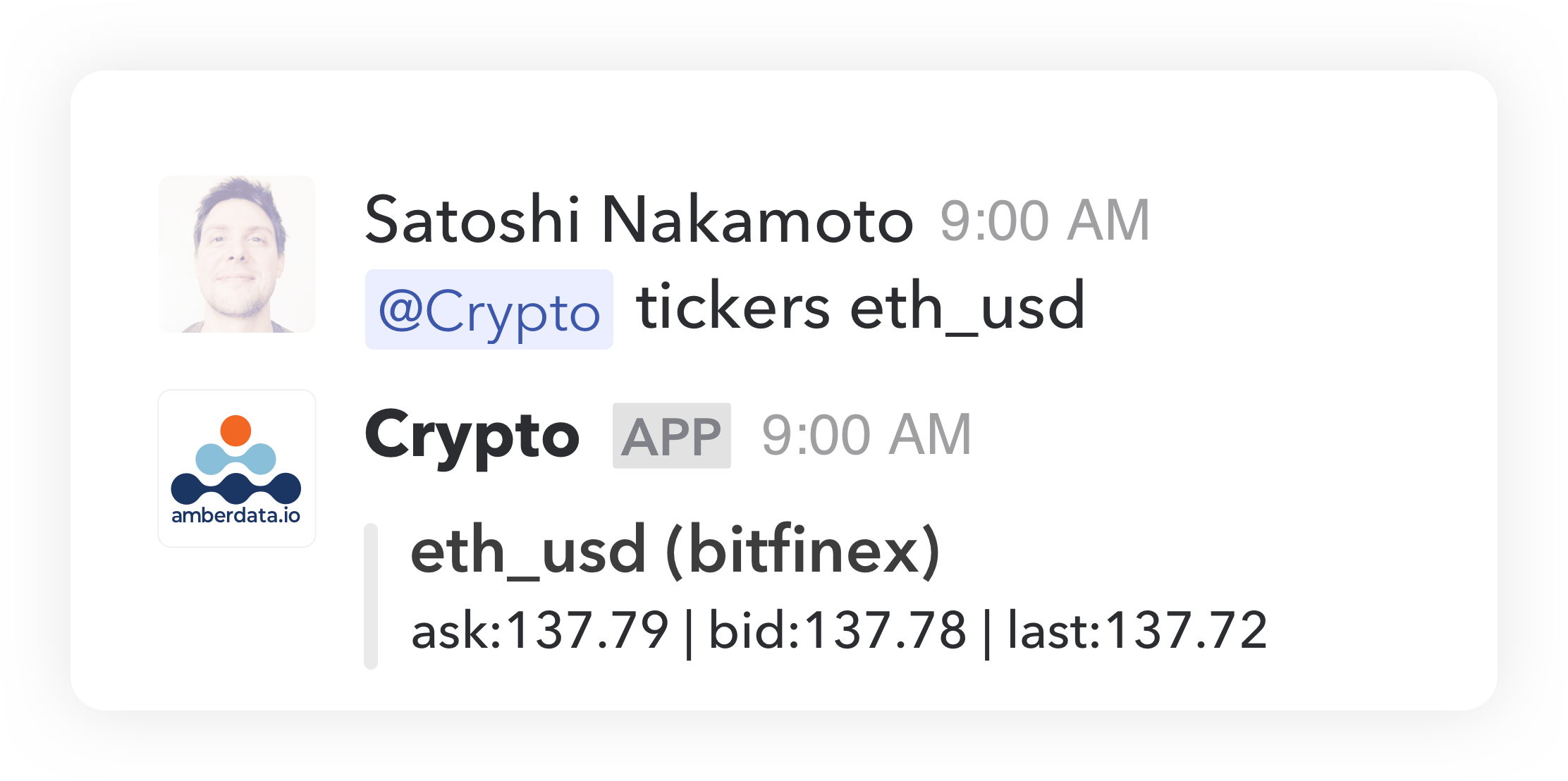
3. OHLCV (Open High Low Close Volume)

Now that you have @Crypto installed, give us some feedback using “@Crypto feedback”, we’d love to hear your thoughts, questions & feature requests!
Where is the Market Data coming from?
At Amberdata.io we’re innovating to provide the best Market Data in the industry. Market Data is sourced from a growing list of exchanges indexed in the Amberdata API. “@Crypto” utilizes the realtime stream of token, trade & orderbook data.
Can I use the same Market Data @Crypto is using?
Absolutely! We’re launching our Market Data APIs very soon, which will enable any cryptocurrency developer to build custom integrations.
For more information about Amberdata.io:
- Website: Amberdata.io
- Twitter: Amberdataio